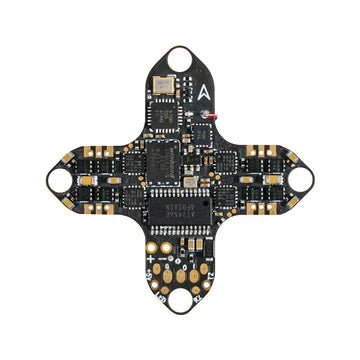BetaFPV
BetaFPV F4 1S 5A AIO Brushless Flight Controller (ELRS 2.4G)-V3.0
BetaFPV F4 1S 5A AIO Brushless Flight Controller (ELRS 2.4G)-V3.0
Couldn't load pickup availability
The F4 1S 5A AIO Brushless Flight Controller is back in stock with new and upgraded features. The new board integrates Serial ExpressLRS 2.4G receiver. Compared with the original built-in SPI ELRS 2.4G receiver, it could flash the newest ELRS official firmware like V3.0 easily. Also, we updated the FC with high-quality BMI270 gyro, BB51 ESC hardware with Bluejay ESC firmware, and 8MB Betaflight Blackbox flash.
Please click here to F4 1S 5A AIO (SPI ELRS 2.4G) if you need information about it.
Tons of ExpressLRS items are available now!
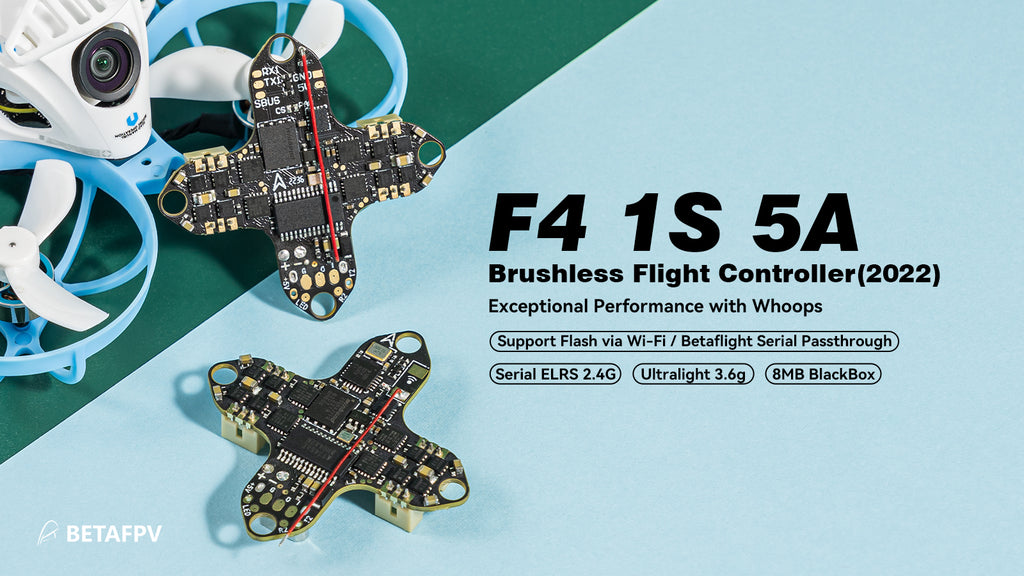
Two version choices for the FC board. Weighing only 2.96 grams, the Light version comes with NO motor connectors soldered. Therefore, pilots could directly solder the motor cables to the FC board, getting an ultimate lightweight drone for fast speed FPV racing.
| Light Version |
Classical Version |
|
| Weight |
2.96g | 3.64g |
| Board Thickness | 0.8mm | 0.8mm |
| Motor Connectors | Not Solder | Soldered |

Bullet Point
- Come with a Serial ExpressLRS 2.4G receiver, which can be updated via Wi-Fi or Betaflight serial passthrough. It is convenient for pilots to flash any version of ELRS RX firmware and especially can flash ExpressLRS V3.0 without updating flight controller firmware.
- The SPI Frsky version board reserves an SBUS port and a UART port, which is available for the SBUS protocol receiver or other external receivers.
- Built-in an 8MB flash memory chip dedicated to Blackbox logging. It’s an extremely powerful tool for tuning and troubleshooting an FPV drone.
- Particular design with a weight of 3.64g (Classical) and 2.96g (Light), reasonable layout, and easy to build. With a 26*26mm mounting hole size, it is fully compatible with the whoop frame in the current market.
- The Light version requires soldering motor wires to the pad directly, which allows lower resistance for more current on motors. It also comes with motor pin connectors for convenience to use.
Specification of FC
- CPU: STM32F411CEU6 (100MHZ)
- Six-Axis: BMI270
- Built-in Receiver: Serial ExpressLRS 2.4G/SPI CC2500 (Frsky)
- Receiver antenna: Line antenna
- FC Size: 30*30mm
- Mounting Hole Size: 26*26mm
- Firmware version: betaflight_4.3.0_BETAFPVF411 (ELRS)/betaflight_4.2.11_BETAFPVF411RX (Frsky)
- OSD: Built-in BetaFlight OSD
- Blackbox: 8MB
- Recommend VTX: >=200mW, like BETAFPV M03 350mW VTX or TBS Unify VTX
- Power Cable: 55mm, with BT2.0 connector
- Weight: 2.96g (without motor connectors) / 3.64g (with motor connectors), excluding power cable
Specification of ESC
- Power supply: 1S
- Current: 5A continuous and peak 6A (3 seconds)
- ESC firmware: A_X_5_.HEX for Bluejay BB51 hardware
- Signal Support: D-shot300, D-shot600
Diagram
Below is the diagram for Serial ELRS 2.4G RX. The diagram for the Classical and Light versions is the same.
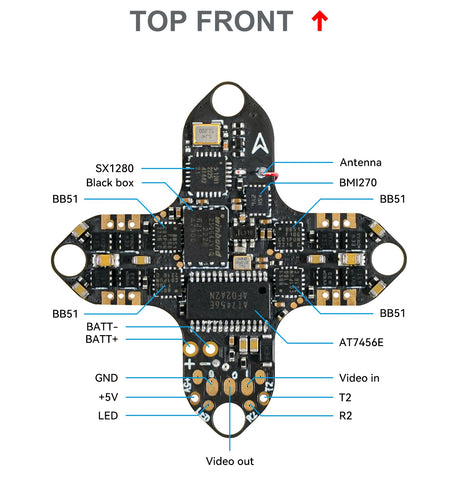
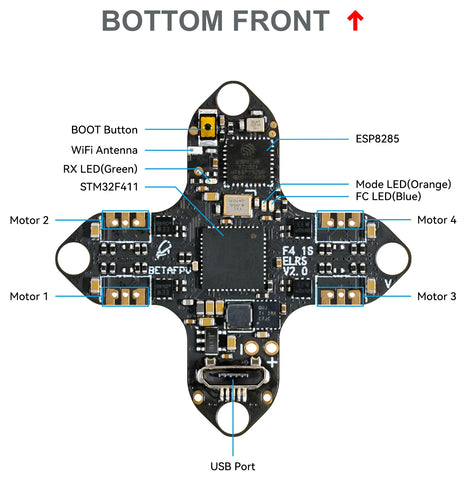
Below is the diagram for SPI Frsky RX. The diagram for the Classical and Light versions is the same.
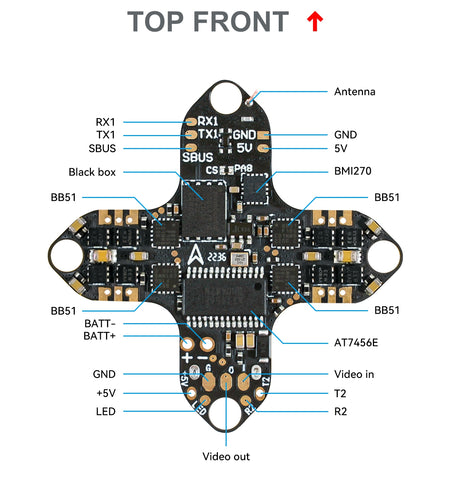
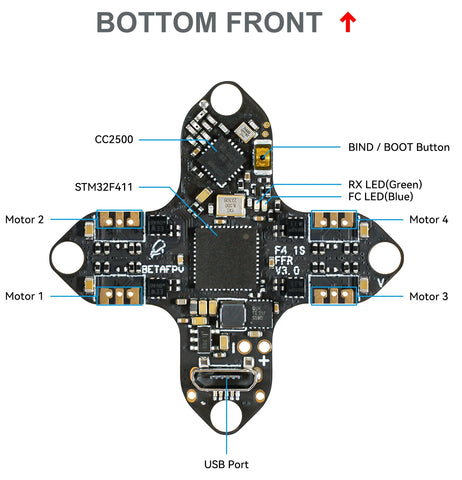
Serial ELRS 2.4G RX
Serial ELRS 2.4G RX uses the Crossfire serial protocol (CRSF protocol) to communicate between the receiver and the flight controller board. So the Serial ELRS 2.4G RX is available to support upgrading to ELRS V3.0 with no need to flash Betaflight flight controller firmware. Enter binding status by power on/off three times.
- Plugin and unplug the flight controller three times;
- Make sure the RX LED is doing a quick double blink, which indicates the receiver is in bind mode;
- Make sure the RF TX module or radio transmitter enters binding status, which sends out a binding pulse;
- If the receiver has a solid light, it's bound.
The Serial ELRS 2.4G RX can be updated via Wi-Fi or Betaflight serial passthrough. Here is the way to update the Serial ELRS 2.4G RX firmware through passthrough.
- Plug in your FC to your computer, but do NOT connect to betaflight configurator.
- Choose target "BETAFPV 2.4GHz AIO RX".
- Flash using the BetaflightPassthrough option in ExpressLRS Configurator.
Share